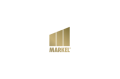Safeguarding Keystone Reports: Ensuring Security with Locklizard DRM Software
The creation of a Keystone report involves significant investments in time, effort, and resources and so the valuable insights, data, and analysis contained within represent a crucial asset for both Keystone Market Research and its customers. To safeguard against potential threats such as data theft or unauthorised use, Keystone employs advanced digital rights management (DRM) solutions, the Locklizard Safeguard PDF Security system.
The Importance of Protecting Keystone Reports
Keystone reports are more than just documents; they are a culmination of exhaustive research and analysis that provide clients with valuable market intelligence. Protecting these reports is paramount to ensure that the considerable investment in time and resources devoted to their creation is not compromised.
Locklizard Safeguard DRM
Locklizard Safeguard PDF Security Digital Rights Management software is the tool we have chosen to protect Keystone reports. It’s a well-proven system for document control, chosen by many leading organisations, including HP, Dell, the NHS and even NASA. This robust program employs advanced measures to safeguard the reports against potential threats:
- Preventing Piracy: Locklizard Safeguard DRM software effectively stops unauthorised access, sharing, or distribution of Keystone reports.
- Controlling Document Use: Keystone utilises Locklizard to also control document use, preventing unauthorised activities such as copying, editing, and printing which could compromise the data security and accuracy. The system also enables the ability to revoke access at any time if we become aware that our terms & conditions of use have been breached.
Securing Your Keystone Report: The Process
Once payment is received for a Keystone report, customers are added as users within Keystone's Locklizard admin portal. The system then automatically sends an email with further instructions, including a link to download and install the Safeguard Viewer application required to open the encrypted PDF report file and the report license file. The relevant secure report file purchased is then emailed separately from Keystone Market Research. An internet connection is required to download and view our market reports.
Testing the System
We are confident this software ensures that our customers receive the exclusive value they expect, while also providing a seamless and secure experience throughout the entire process. However, if you would like to test that the report viewing system is compatible with your computer equipment and see how it works before making a purchase, we have made a test document and licence file available.
Please follow these simple steps:
- Download and install the LockLizard viewer for your operating system and device type, available here: DOWNLOAD SOFTWARE
- Download and open the licence file to register it: DOWNLOAD LICENCE
- Download and open the .Pdc test file from Dropbox (you don't need to register for a Dropbox account - just minimise the box that pops up): DOWNLOAD TEST FILE
If you experience any issues, please visit the following installation support page: Locklizard Secure Viewer - installation and support
If you are still experiencing issues after following all steps, please contact charlotte@keystonemr.co.uk.
Once you've followed these steps, when you purchase your Keystone reports, all you'll need to do is register each licence and save the files as you're already up and running with your viewer software!
We thank you for your support in ensuring the security of our valuable documents.
The protection of Keystone reports is not just a matter of safeguarding information; it is an investment in the continuity of Keystone being able to facilitate ongoing market research.
By implementing these advanced security measures, Keystone Market Research reaffirms its commitment to delivering ongoing, unparalleled market insights in a protected and controlled environment.